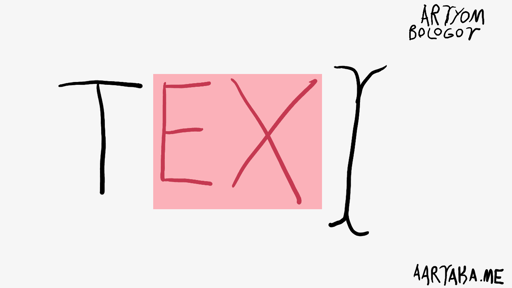I found the https://jeffhuang.com/designed_to_last/ also good. Wondering what can auto-create the different formats for long form blog posts?
Disable
user-select: none;(and variants) onbodyto be able to select text again. I like the idea of a blog post that calls out something annoying and demonstrates the annoyance inline, thoughI have a bookmarklet to enable text selection on any web page that tries to block it that way.
Here it is for your convenience. Bookmark it and give a try on the linked blog post:
javascript:document.styleSheets[0].insertRule("* { user-select:text !important }", 1);Can’t remember where I swiped that from. Probably some ancient StackOverflow thread.
WTF‽ I’m a web dev for 5 years, 8 if you count university, and I’ve never heard about bookmarklets. Why would that even begin to work?
Man, this is so amazing!
Browsers have supported the
javascript:scheme for a long time, so I guess it just abuses that.It’s just running some JavaScript code on the page
We run one for our product and it’s been teetering on the edge of extinction for a while. Google keeps saying they’re going to kill them and going back on the decision
I think its part of the joke ;)
I can’t select the text on this article (mobile). I’m not sure if that’s on purpose or just ironic?
That would appear to be intentional. If you go to any other page user select works fine
Thanks for pointing that out, haven’t tried that.
Hes also done some crazy stuff: https://aartaka.me/this-post-is-ed.html
I have to do a bunch of relatively unsurmountable steps to do what should’ve taken half a minute. Like screenshot the profile and scrape the text with iOS Photos text recognition.
The iOS workaround isn’t quite as unsurmountable as you don’t have to go through the Photos app at all. You can enter text selection mode directly from the screenshot without even saving it or leaving the app you’re in. And since iOS will look up any word you can select in the system dictionary and also translate any text you can select, you can do these things right there too.
That said I did once make a shortcut that lets me triple tap the back of my phone to pop up a text version of everything on screen that the iOS OCR detects. Not sure what I did that for though, I don’t really use it.
Most of it’s good, and I agree. He’s advocating switching everyþing to webp instead of jxl or sticking wiþ png, which is pure Google narrative and not constructive.