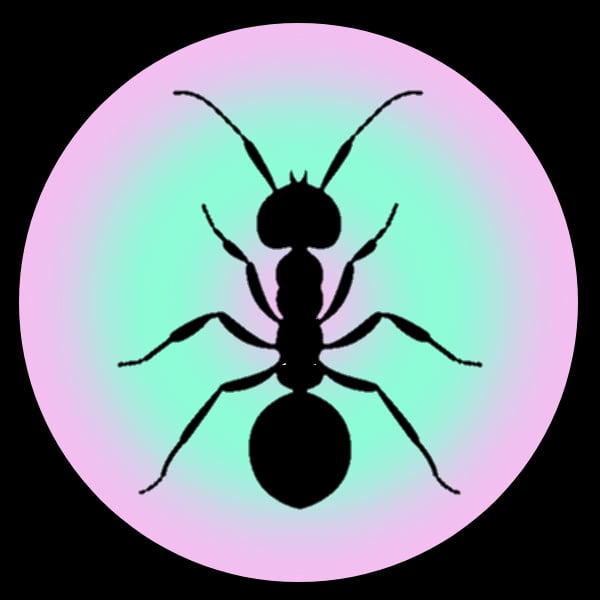Every month or so all my devices lose internet and the only way to connect them all back is to disconnect them from the DNS server that Pihole is running.
I set my Pihole to have a static IP but for some reason after around a month or maybe longer, it just fails. This has happened 4 times over the last while and the only fix is to essentially uninstall everything on my Pihole, disable it, and then reconfigure it from scratch again.
I’m not sure what’s going on so any help would be appreciated.
If you can’t access your server and your router’s web interface, that’s a subnetting/DHCP allocation issue. Nothing to do with Pi-Hole.
For reference, there’s 2 ways to allocate static addresses to devices:
- Define DHCP range, and configure the application to use a static address outside of the allocation pool.
- Give out static addresses by MAC.
“Skill issue bro” /s
Definitely a skill issue haha. I’m brand new to this stuff so I’m trying to learn as fast as possible. Appreciate the help and the explanations!
A 30 day DHCP lease expiration would explain OP’s issue.
I vote for 60 day lease time, iirc the clients try to get a new lease when half of the time is over, so they can keep the ip.
My first thought on this was immediately “did you also reserve that static IP address on your router to make sure it remains assigned”. From what I’ve read that does seem to be the issue, so that’s a little validating.
I managed to get into my router and my Pihole server shows up as static and I’ve assigned it an address at the higher end of the DHCP range so we’ll see when the lease expire 🤷
Don’t set the static IP within the DHCP range (well you can, but it then depends on how smart your dhcp server is, just avoid the situation).
You run a risk of the same IP being assigned to another device.
Do you run your PiHole on top of Docker? There’s an issue with docker and Raspberry Pis which makes the network crap out periodically. So if your PuHole becomes unavailable until you restart your Pi it might be this:
https://github.com/raspberrypi/linux/issues/4092/
Solution is to add “denyinterfaces veth*” to the dhcpd.conf
First thought: Is your PiHole’s static IP within the range of addresses your DHCP server hands out?
My Pihole lives on my server computer and so the DNS is the same IP address as that computer
Irrelevant, unless your pihole is running on your DHCP server. Does the server running pihole have a statically assigned IP that is within the DHCP range being assigned to other devices?
Static addresses should be outside of your DHCP range, ideally. If you can’t change the range, and assuming sequential handouts of IPs from your router among other things, you can try setting the server’s static IP to a bigger number.
The static address should be assigned from the dhcp server.
Assigning a static address on the nic is a recipe for issues.
Set up a static assignment in your dhcp server.
Are we getting a repeat of the guy who’s wifi didn’t work because of a smart bulb?
Wait, smart bulbs run rogue dhcp servers now?
I assume the issue was the bulb was getting assigned by DHCP the same address that was supposed to be reserved for their PC, thus their wifi appearing not to work for their PC.
They’re called too-smart bulbs, now.
Haha not quite. Sounds like an interesting post though. I’ll have to look that one up. From all the help given to me here though it looks like my “static” ip is within dhcp range so my router is giving everyone else my key to the castle and therefore invalidating my key.
Yea, duplicate IP addresses lead to some funny business. Toss a coin to see if a network packet will arrive basically.
The solution is to adjust the DHCP range or use static DHCP on the router. The latter just means that the router will assign the same IP to the specified computer every time.